Setup panels on server
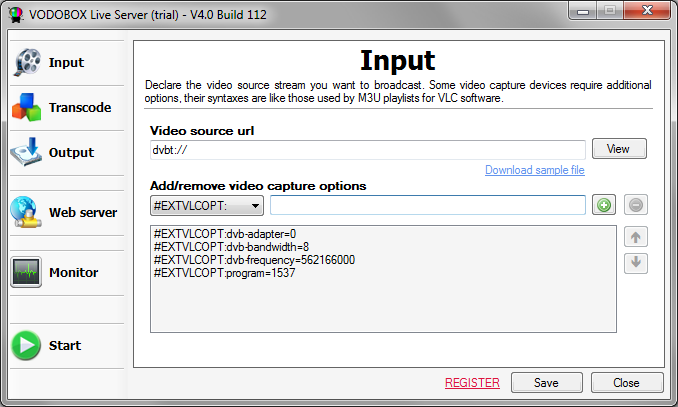 |
Step 1 : set your live video source stream
Specify the video source stream you want to broadcast and add some optional parameters for internal VLC capture module if they are required.
Click the View button to watch your input raw stream and check for its availability. |
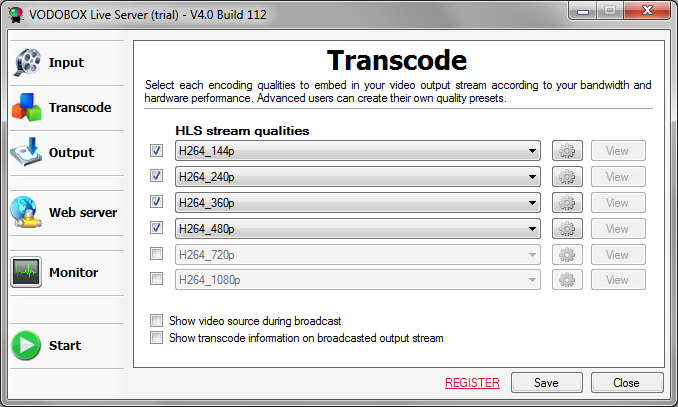 |
Step 2 : choose qualities to broadcast in your video stream
Select the different broadcast qualities you want to embed in your HLS video stream. You can offer up to 6 streaming quality levels to your spectators.
Add Show video stream during broadcast option to preview captured video stream on your server screen while VODOBOX Live Server is broadcasting. |
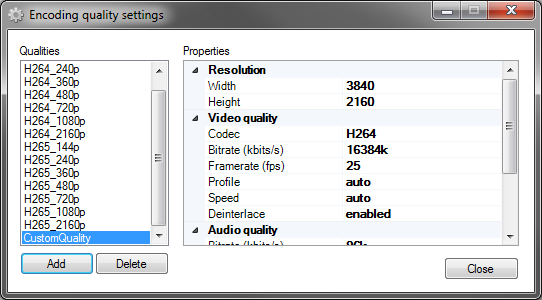 |
Etape 3 : add your own compression qualities (optional)
If your favourite compression quality is missing in software presets, add a new one and modify the transcode parameters you need.
VODOBOX Live Server can produce all desired images qualities up to 4K Ultra HD format. |
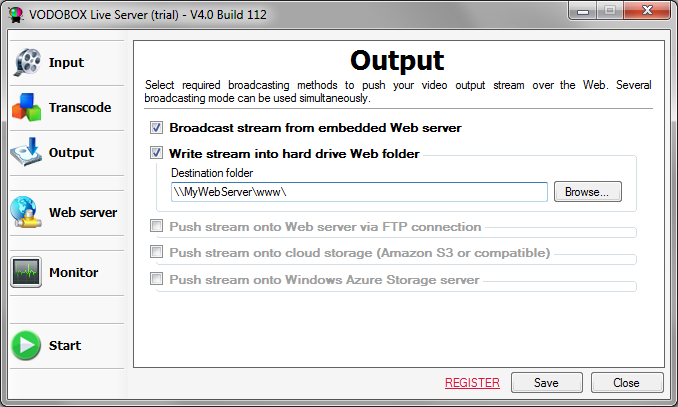 |
Step 4 : choose output modes to broadcast your HLS stream
Set Web platforms from where you want to broadcast your video stream : could be a local web server (Apache, IIS), an Internet website hoster (via FTP), a cloud server (Akamai, Amazon, Google, Azure) and/or the built-in HTTP server of VODOBOX Live Server sofware.
|
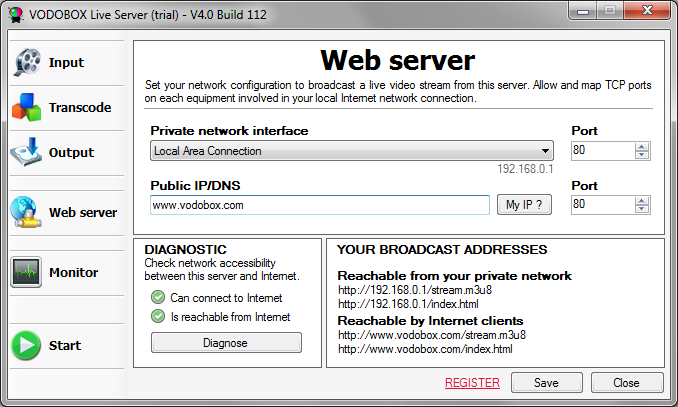 |
Step 5 : setup the built-in Web server (optional)
Choose network device on your Windows server and set your external Internet public IP address used for broadcasting.
Try the diagnostic tool to check your streaming server is reachable from external Internet distant connections. |
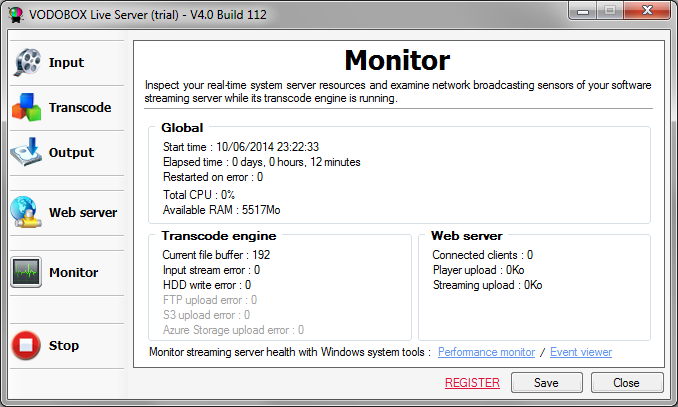 |
Step 6 : monitor operating states of your production server
Watch real-time status and work load consumption of your server from the software's monitor interface or add VODOBOX Live Server counters to Windows Performance monitor.
In a background task, the error manager engine supervises that capture and transcode modules are running properly. Otherwise, all actions and errors are recorded in Windows Event viewer. |
 |
Step 7: broadcast your show on all multimedia devices
Adopting the new HTTP Live Streaming protocol means your video broadcast platform is compliant with all devices and your TV show can be watch from everywhere : via a smartphone, a tablet, a netbook, a personal computer with a Web browser, ... having just a WiFi or a 3G/4G mobile connection.
And you broadcast only one video stream format from your streaming platform ! |